अगर आप window xp का use करते हैं तो ये post आप के लिए बहुत उपयोगी साबित होगा ! इस post में window XP में use होने वाले shortcut दियें गएँ हैं ! हालाँकि आज कल window XP का use बहुत कम हो गया है लेकिन बहुत सारे लोग ऐसे हैं जो आज भी window XP का use करते हैं !
- ACCWIZ.EXE - Accessibility Wizard
- CHARMAP.EXE - Character Map
- CLEANMGR.EXE - Disk Space Cleanup Manager
- CLICONFG.EXE - SQL Client Configuration Utility
- CLSPACK.EXE - Class Package Export Tool
- IEXPLORE.EXE - Internet Explorer
- INETWIZ.EXE - Setup Your Internet Connection
- INSTALL.EXE - User's Folder
- MIGWIZ.EXE - File and Settings Transfer Wizard
- MSCONFIG.EXE - System Configuration Utility
- MSIMN.EXE - Outlook Express
- MSINFO32.EXE - System Information
- MSMSGS.EXE - Windows Messenger
- MSN6.EXE - MSN Explorer
- PBRUSH.EXE - Paint
- WAB.EXE - Windows Address Book
- WABMIG.EXE - Address Book Import Tool
- WINNT32.EXE - User's Folder
- CMSTP.EXE - Connection Manager Profile Installer
- CONTROL.EXE - Control Panel
- DCOMCNFG.EXE - Component Services
- DDESHARE.EXE - DDE Share
- DRWATSON.EXE - Doctor Watson v1.00b
- DRWTSN32.EXE - Doctor Watson Settings
- DXDIAG.EXE - DirectX Diagnostics
- EUDCEDIT.EXE - Private Character Editor
- EVENTVWR.EXE - Event Viewer
- DIALER.EXE - Phone Dialer
- HELPCTR.EXE - Help and Support
- HYPERTRM.EXE - HyperTerminal
- EXPLORER.EXE - Windows Explorer
- FXSCLNT.EXE - Fax Console
- FXSCOVER.EXE - Fax Cover Page Editor
- FXSEND.EXE - MS Fax Send Note Utility
- LOGOFF.EXE - System Logoff
- MAGNIFY.EXE - Microsoft Magnifier
- MMC.EXE - Microsoft Management Console
- MOBSYNC.EXE - Microsoft Synchronization Manager
- MPLAY32.EXE - Windows Media Player version 5.1
- MSTSC.EXE - Remote Desktop Connection
- NARRATOR.EXE - Microsoft Narrator
- NETSETUP.EXE - Network Setup Wizard
- NSLOOKUP.EXE - NSLookup Application
- NTSD.EXE - Symbolic Debugger for Windows 2000
- ODBCAD32.EXE - ODBC Data Source Administrator
- OSUNINST.EXE - Windows Uninstall Utility
- PACKAGER.EXE - Object Packager
- PERFMON.EXE - Performance Monitor
- PROGMAN.EXE - Program Manager
- RASPHONE.EXE - Remote Access Phonebook
- REGEDIT.EXE - Registry Editor
- RESET.EXE - Resets Session
- RSTRUI.EXE - System Restore
- RTCSHARE.EXE - RTC Application Sharing
- SFC.EXE - System File Checker
- SHRPUBW.EXE - Create Shared Folder
- SHUTDOWN.EXE - System Shutdown
- SIGVERIF.EXE - File Signature Verification
- SNDREC32.EXE - Sound Recorder
- SNDVOL32.EXE - Sound Volume
- SYNCAPP.EXE - Create A Briefcase
- SYSEDIT.EXE - System Configuration Editor
- SYSKEY.EXE - SAM Lock Tool
- TASKMGR.EXE - Task Manager
- TELNET.EXE - MS Telnet Client
- TSSHUTDN.EXE - System Shutdown
- TOURSTART.EXE - Windows Tour Launcher
- UTILMAN.EXE - System Utility Manager
- USERINIT.EXE - My Documents
- VERIFIER.EXE - Driver Verifier Manager
- WIAACMGR.EXE - Scanner and Camera Wizard
- WINCHAT.EXE - Windows for Workgroups Chat
- WINHELP.EXE - Windows Help Engine
- WINHLP32.EXE - Help
- WINVER.EXE - Windows Version Information
- WSCRIPT.EXE - Windows Script Host Settings
- WUPDMGR.EXE - Windows Update
Keyword:system event log,event viewer windows 7,windows event log,system event log windows 7,application event log,windows system log,windows error log,windows event log analyzer,windows log file viewer,eventviewer,starter button,msc container tracking,event viewer msc,event viwer,system log,event viewer in xp,windows logs location,windows server 2012 event log,event manager windows,windows 7 log files,security event log location,delete event log windows 7,cheap windows xp,windows xp supported antivirus,computer shuts off,computer on off switch,fix my computer,computer switches off,cpu shutdown,pc auto turn off.
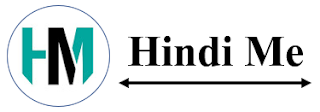




कोई टिप्पणी नहीं
नई नई तकनिकी जानकारी,कंप्यूटर की जानकारी और मोबाइल की जानकारी के लिए HINDIME BLOG को बुकमार्क, सब्सक्राइब और निचे कमेन्ट करना मत भूलियेगा.